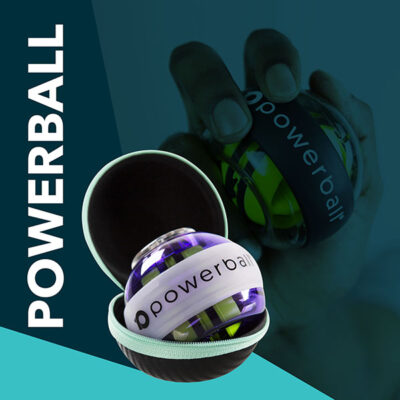Powerball
The counter stays at Zero while the rotor is spinning
Have a Question?
The counter stays at Zero while the rotor is spinning
Fault: The reed switch on the counter which registers the pulses coming from the magnet in the rotor is faulty or the software in the counters EPROM has become corrupted.
Solution: Lift the counter from the ball, remove the circuit board from the rear of the counter which effectively resets the EPROM
Detailed Description: Should you power up the counter and discover that it is no longer registering the revolutions of the rotor, there are two possible faults;
- The little reed switch built into the counter has been damaged from a drop or sudden, hard shock to the body of the sphere. There is no effective repair for this and you will require a new counter.
- The software which converts the magnetic pulses from the rotor into your score on the display has become temporarily corrupted and as a result, the display will remain at 0 regardless of how fast you spin the ball!
There is a solution to the second fault;
Remove the counter (for details on how to do this, please click here). Remove the 6 little fixing screws and pull the board away from the counters body. This will serve to remove the power from the boards components.
After 30 seconds have elapsed, reattach the board and replace the 6 screws.
Attach the counter to the ball and the fault should be cured. In the event that this solution fails, please request a new counter for your ball.